The Employees’ Provident Fund (EPF) is a key savings tool for salaried individuals in India, providing financial security during retirement or periods of unemployment. After submitting a claim for withdrawal, transfer, or partial withdrawal of your EPF funds, tracking the status of your claim is important to ensure there are no delays or issues in processing. Thankfully, the Employees’ Provident Fund Organisation (EPFO) offers a user-friendly online system that allows you to easily check the status of your EPF claim from the comfort of your home.
Step-by-Step Guide to Check EPF Claim Status Online
EPFO provides a simple and convenient way to check your claim status online through its portal. Follow these steps to track your EPF claim status.
1. Using EPFO Website
Step 1: Visit the EPFO Website
Go to the official EPFO website by entering the following URL in your browser: https://www.epfindia.gov.in. This is the central platform for all EPF-related services.

Step 2: Navigate to ‘For Employees’ Section
Once you’re on the homepage:

Step 3: Access the Member UAN Portal
Under the “Services” section for employees, you’ll find the ‘Member UAN/Online Service (OCS/OTCP)’ link. Click on this to enter the Universal Account Number (UAN) portal, where you can log in to track your EPF claim status.

Step 4: Log in with Your UAN and Password
To check your EPF claim status:
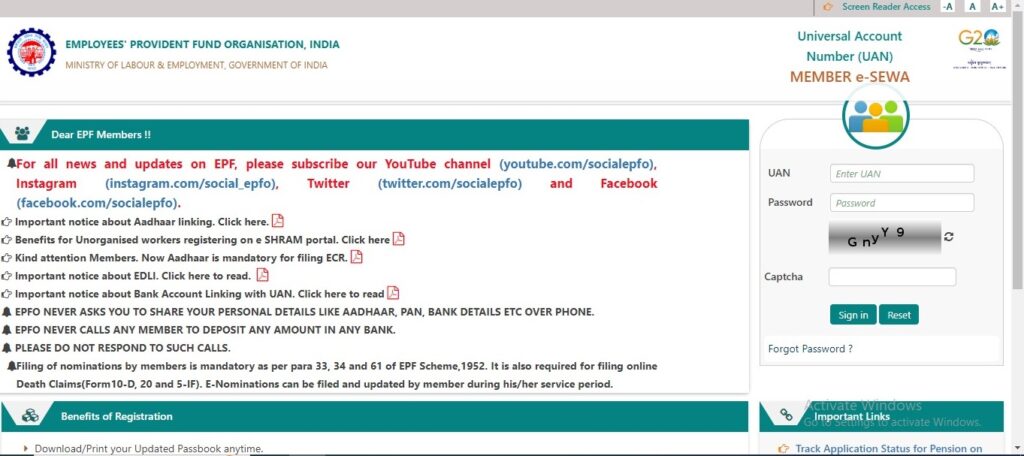
Step 5: Track Claim Status
After logging in, navigate to the ‘Online Services’ tab. Here, you will find the option ‘Track Claim Status’. Click on this link to view the current status of your EPF claim.
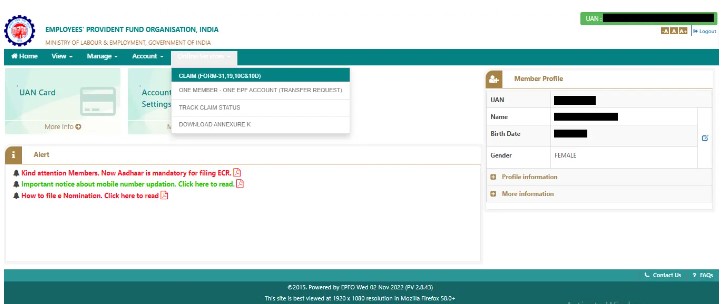
Step 6: Review Your EPF Claim Status
Your EPF claim status will now be displayed on the screen. It will show whether your claim is in process, approved, or settled. In case of rejection, you will also see the reason for rejection.
2. Using the Umang App (EPFO Unified Mobile Application)
The Umang App, developed by the Indian government, brings together various government services under one platform, including EPFO services. This app provides an easy way to check your EPF claim status on the go.
Steps to Check EPF Claim Status on the Umang App:
Step 1: Download the Umang App from the Google Play Store (Android) or the Apple App Store (iOS).
Android Mobile App link– https://play.google.com/store/apps/details?id=in.gov.umang.negd.g2c&hl=en_IN
Apple App Store (iOS) link- https://apps.apple.com/in/app/umang/id1236448857
Step 2: After installing the UMANG app on your mobile phone via the Play Store or App Store, log in to your EPFO account. You will see two options: ‘MPIN’ and ‘Login with OTP’. Enter your mobile number and choose your preferred login method.

Step 3: Once registered, search for the ‘EPFO’ service in the app’s search bar.
Step 4: Click on ‘Employee Centric Services’ under the EPFO section.

Step 5: Select the option ‘Track Claim’ to view the status of your EPF claim.

Step 6: Enter your Universal Account Number (UAN) and OTP sent to your registered mobile number to log in and track your claim status.
The Umang App not only lets you track claim status but also allows you to check your EPF balance, update your KYC details, and access other EPF services.
3. Through SMS
If you don’t have access to the internet or prefer not to use a smartphone, you can track your EPF claim status using a simple SMS service. This service is available for UAN-registered users and can be used on any mobile phone
Steps to Check EPF Claim Status via SMS:
Step 1: Open your phone’s messaging app.
Step 2: Type the following message:
EPFOHO <UAN> <Language Code>
For example, if you want the information in English, the message should look like:
EPFOHO 123456789012 ENG
Replace 123456789012 with your actual UAN.
Step 3: Send the message to 7738299899.
EPFO provides support for different regional languages. Here are the codes you can use based on your preferred language:

Once the SMS is sent, you will receive an instant reply with your claim status.
4. By Missed Call Service
The EPFO also offers a missed call service, which is perhaps the quickest way to check your EPF claim status. You can use this method if your UAN is registered and linked to your mobile number and KYC details (Aadhaar, PAN, and bank account).
Steps to Check EPF Claim Status via Missed Call:
Step 1: Dial 011-22901406 from your registered mobile number.
Step 2: After giving a missed call, you will receive an SMS detailing your EPF claim status.
This service is free and does not require any internet access, making it an easy option for those who want immediate updates.
5. Through the EPFO Toll-Free Helpline
If you face any issues or prefer to talk to a customer service representative, you can call the EPFO toll-free helpline. The helpline service can help you check your EPF claim status, resolve claim-related queries, and offer support for any issues you may face during the claim process.
Steps to Check EPF Claim Status via the Helpline:
Step 1: Call the EPFO toll-free helpline number: 1800 118 005.
Step 2: Provide your UAN and relevant details (if required) to the customer service representative.
The helpline is operational on working days, and the support staff can guide you through the entire process, from checking claim status to addressing any other EPF-related queries.
Checking your EPF claim status online is a simple and efficient way to stay updated on the progress of your claim. Whether you choose to use the EPFO website, Umang app, or the SMS service, you can easily track your claim status and avoid any surprises. By keeping your KYC information updated and following the steps outlined in this guide, you can ensure that your EPF withdrawal process goes smoothly and efficiently.
Other Articles:
EPF Withdrawal- How to Withdraw Your Provident Fund (PF) Online




Important content
This text is like a cup of fine tea — soothing, warming, and quietly profound.